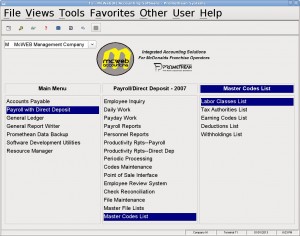The McWEB Payroll Module will track ALL crew activity, produce payroll checks (including Direct Deposit), produce a myriad of meaningful reports, and produce all tax reporting. All aspects of the Payroll Module are designed to the Store Level, with payroll expenses automatically accrued to the appropriate store.
Below are Screenshots of the McWEB Payroll Menu Selections
Click on the image to enlarge, and the browser back button to return
Main Menu – Employee Inquiry:
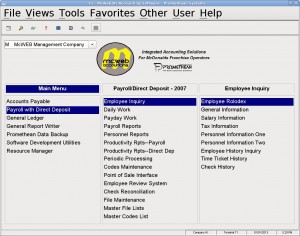
Daily Work:
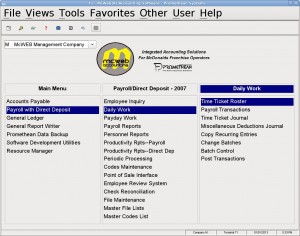
Payday Work:
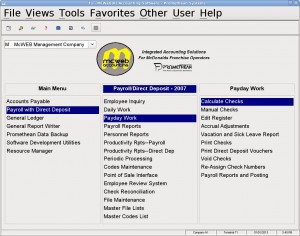
Payroll Reports:
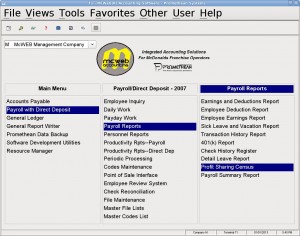
Personnel Reports:
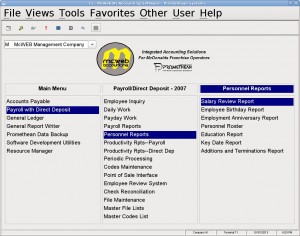
Productivity Reports – Payroll:
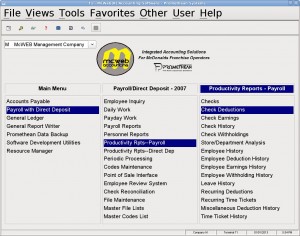
Productivity Reports – Direct Deposit:
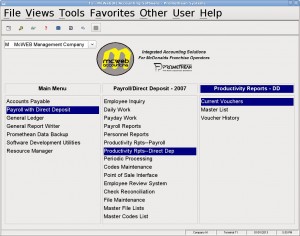
Periodic Processing:
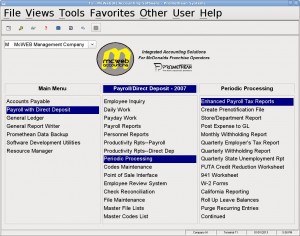
Codes Maintenance:
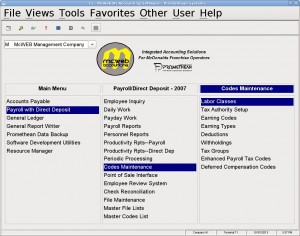
Point of Sale:
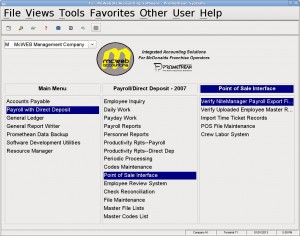
Employee Review System:
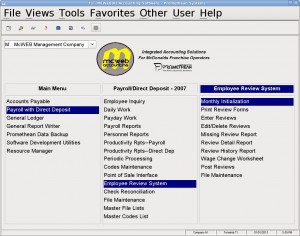
Check Reconciliaiton:
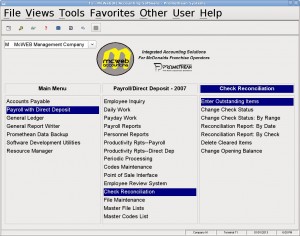
File Maintenance:
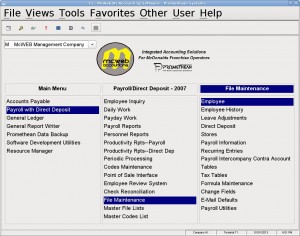
Master File Lists:
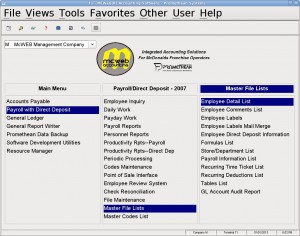
Master Codes List: